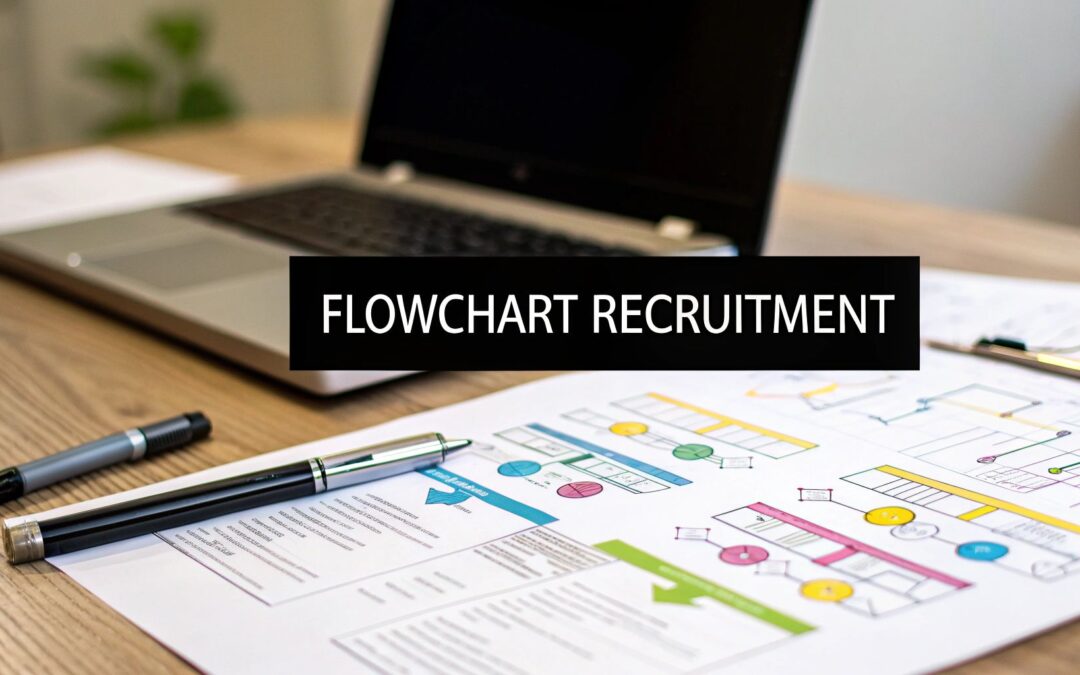In a tight talent market, a messy hiring process is a recipe for disaster. You lose out on great people, and your team gets completely burned out. A flowchart recruitment process is your solution—a clear, visual map that lays out every single step, from the moment a job is approved to a new hire's first day. This isn't just about pretty diagrams; it's about building a solid, repeatable system that works.
Why a Visual Hiring Process Is a Non-Negotiable
Trying to hire without a clear map is like driving cross-country without GPS. You're bound to get lost. Key steps get skipped, communication between recruiters and hiring managers falls apart, and fantastic candidates are left hanging, wondering what's going on. A visual workflow brings structure and clarity, turning what could be chaos into a smooth, predictable operation.
This visual map becomes the single source of truth that gets everyone on the same page. When every person involved can see the entire journey, they know exactly where they fit in and how their part affects the next. This shared understanding cuts down on friction, speeds up decisions, and makes the whole experience better for your team and, just as importantly, for your candidates.
Tackling Today’s Hiring Headaches
Let's be honest, recruiting right now is tough. A standardized process has become more critical than ever. The data backs this up: 51% of organizations say their biggest problem is turnover on their own recruitment team, and 42% are struggling with increased competition for talent. These aren't small issues; they demand a consistent approach to stop the bleeding of good candidates. You can dig deeper into these recruiting statistics and see the full picture.
A flowchart hits these problems head-on. Here's how:
- It standardizes everything: When a recruiter leaves, a new one can jump in and follow the map without missing a beat. This minimizes the disruption caused by turnover.
- It boosts efficiency: By laying out every step, you can spot bottlenecks and cut them out. This helps you move faster than the competition to lock in top talent.
- It improves the candidate experience: A clear, predictable process shows candidates you respect their time, which leaves a great impression and makes them far more likely to say "yes" to an offer.
A flowchart turns abstract hiring policies into a concrete, actionable plan. It forces you to think critically about each step, question its purpose, and define clear ownership. That’s the bedrock of any high-performing recruitment function.
This example shows a simple flowchart, illustrating how different actions are linked by clear decision points.

Notice how the diagram uses different shapes for actions versus decisions? This creates a path that’s incredibly easy to follow and leaves no room for confusion. By adopting this simple visual language, a flowchart recruitment process gets everyone—from HR to the hiring manager—speaking the same operational language. The end result? Better, faster hires.
Defining Your Core Recruitment Stages
Before you even think about opening a diagramming tool, you have to get clear on your company's actual hiring journey. Creating a recruitment process flowchart isn’t about inventing some ideal, imaginary workflow. It’s about mapping what you really do—or what you should be doing—to get someone from applicant to new hire. This is the foundational work that brings hidden bottlenecks and fuzzy responsibilities to light right from the get-go.
Think of it this way: you wouldn't start building a house without a blueprint. The same logic applies here. You need to know every stage (the rooms), every transition point (the doorways), and everyone involved (the stakeholders). Skip this, and you'll end up with a confusing mess instead of a strategic tool.
Pinpointing Key Decision Milestones
First things first, break down your hiring cycle into its distinct, major phases. Each one should represent a significant milestone where a clear decision is made. Don't get bogged down in the tiny details just yet; we're looking for the big rocks that every candidate journey includes.
Most recruitment workflows can be broken down into a few common stages. To give you a clearer picture, here’s a typical breakdown of the activities and people involved at each step.
Common Recruitment Process Stages
| Stage | Primary Activity | Key Stakeholders |
|---|---|---|
| Job Requisition | A manager identifies a hiring need and seeks formal approval. | Hiring Manager, Department Head, HR/Recruiting, Finance |
| Sourcing & Application | The job is posted, and recruiters actively search for candidates. | Recruiter, Sourcing Specialist, Hiring Manager |
| Initial Screening | Resumes and applications are reviewed against the job criteria. | Recruiter, HR Coordinator |
| Interviews | A series of conversations (phone, video, in-person) to assess skills and fit. | Recruiter, Hiring Manager, Team Members, Department Head |
| Offer & Negotiation | A formal job offer is extended and terms are discussed. | Recruiter, Hiring Manager, HR Manager |
| Onboarding | The new hire completes paperwork and begins integration into the company. | HR, Hiring Manager, IT, Team Members |
This table lays out the skeleton of the process. Getting a solid grasp of the modern employee selection process is essential before you start mapping things out visually. It provides the context you need to ensure all the necessary compliance checks and evaluation points make it into your final diagram.
This first phase of defining requirements—from the initial job analysis to getting stakeholder approval—is absolutely critical.
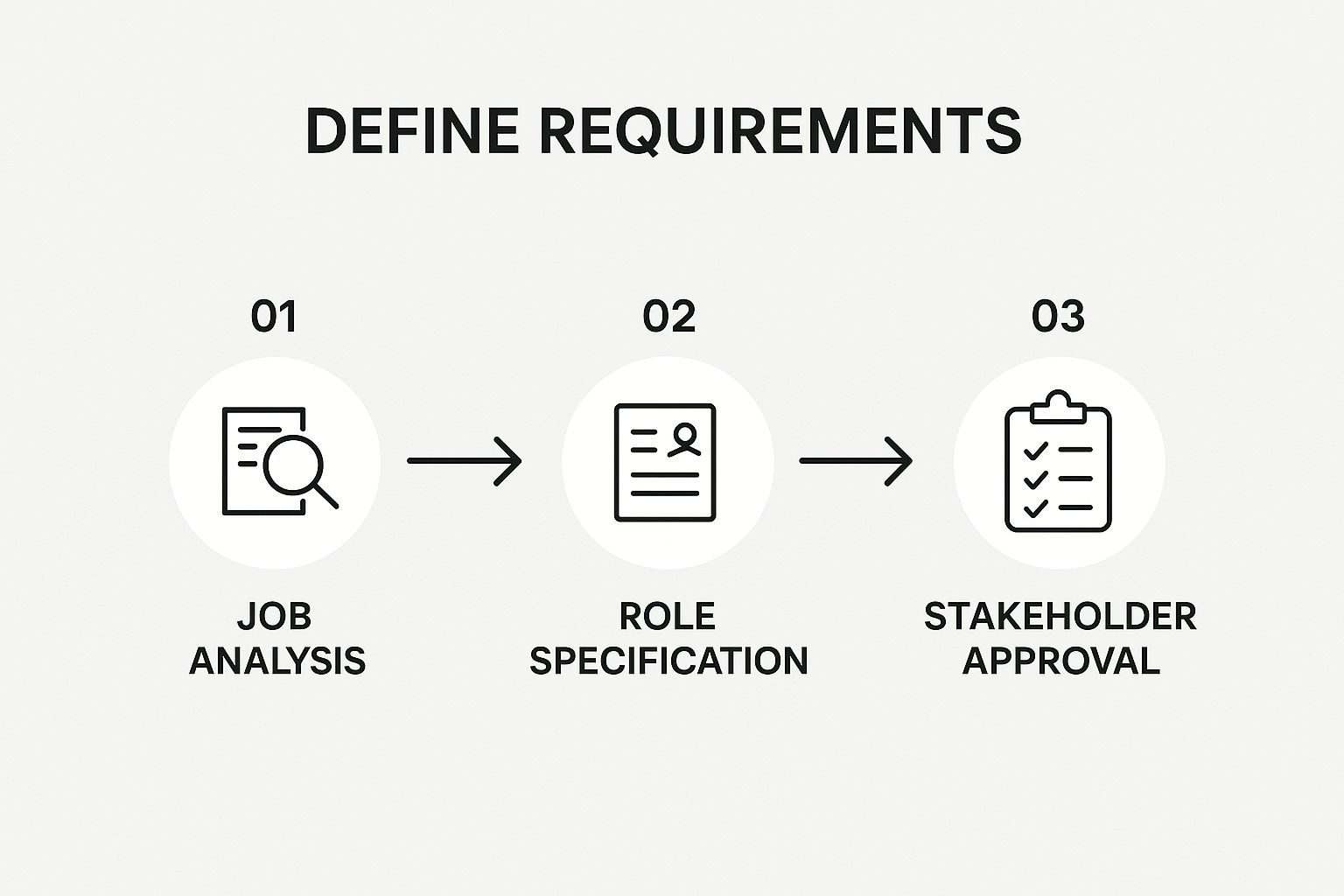
As you can see, a successful process starts long before a job ever gets posted. That internal alignment is the real first step.
Adapting Stages for Different Roles
Let's be realistic: a one-size-fits-all approach almost never works in recruiting. How you hire a senior software engineer will, and should, look completely different from how you hire an entry-level sales rep. Your flowchart needs to be flexible enough to reflect that reality.
For a technical role, for example, you’ll probably need to build in a coding challenge or a pair-programming session. For highly specialized fields like AI, you may even rely on outside help. Learning about https://ziloservices.com/blogs/top-10-best-companies-in-india-offering-staffing-and-recruiting-for-automated-speech-recognition-asr-services-2025/ shows just how unique and tailored these niche hiring funnels can be.
Your flowchart is a living document. Map out your standard process first, then create variations for different departments or seniority levels. The goal is clarity and relevance, not rigid uniformity.
Choosing the Right Flowchart Tools and Symbols

Once you’ve mapped out the key stages of your hiring process, it’s time to bring them to life visually. The real magic of a flowchart recruitment process happens when you combine the right symbols with a tool your team will actually use.
Get this part wrong, and your helpful guide can quickly become as confusing as the messy process you were trying to fix. The symbols are the universal language of your flowchart, and sticking to convention is key. It means a new coordinator and a seasoned hiring manager can look at the same diagram and understand it instantly.
Mastering the Core Flowchart Symbols
You don't need to be a graphic designer or learn a dozen complicated shapes. In my experience, the best, most effective hiring flowcharts are built on a handful of basic symbols. Keeping it simple is the goal.
These are the essentials you’ll need to know:
- Oval (Terminator): Think of this as the start and finish line. It marks where the process begins (e.g., "Job Requisition Approved") and where it ends (e.g., "Candidate Hired").
- Rectangle (Process): This is your go-to symbol for any action or task. Every step, from "Post Job to Career Site" to "Schedule On-site Interview," gets a rectangle.
- Diamond (Decision): This shape signals a crucial fork in the road. It always poses a question that has at least two possible outcomes, like "Yes" or "No." A classic example is, "Pass Technical Assessment?"
- Arrow (Flowline): The arrows are the glue holding it all together. They show the flow of work, connecting each step and guiding the reader through the sequence of events.
A word of advice: consistency is everything. If a rectangle means an action in one part of the chart and a document in another, you've lost the battle for clarity. Your goal is immediate understanding, not creative expression.
Selecting the Best Software for Your Team
With your visual language set, you need a place to build your masterpiece. The software you choose can make or break how well your team adopts and maintains the flowchart. Thankfully, there are plenty of options out there for every budget and working style.
Here are a few tools I’ve seen teams have great success with:
- Miro & Lucidchart: These are the collaboration kings. If you have a distributed team that needs to brainstorm and build the flowchart together in real-time, these are fantastic. They’re packed with templates and often integrate with other HR software, which is a major bonus.
- Google Drawings: For teams already living in the Google Workspace, this is a surprisingly powerful and completely free option. It’s incredibly intuitive, making it perfect for creating clean, straightforward diagrams without any fuss.
- Applicant Tracking Systems (ATS): Don't overlook what you already have. Many modern ATS platforms include built-in tools for visualizing your hiring workflow. Using this feature is often the smartest move, as your flowchart becomes a living part of your recruitment system, not just a static picture.
Ultimately, the best tool is the one your team will actually use. Consider their comfort with new software, your budget, and how important real-time collaboration is for your process.
Weaving Automation into Your Recruitment Flowchart
A modern recruitment flowchart isn't just a static diagram anymore; it's a dynamic blueprint for making your hiring process smarter and faster. When you build automation directly into your visual workflow, you turn a simple map into an intelligent engine that gives your team back countless hours.
The real goal here is to find those repetitive, time-consuming tasks and hand them over to technology. This frees up your recruiters to do what they do best—connect with people and build relationships with top-tier candidates. It's like giving your team a crew of digital assistants who handle the grunt work.
Finding the Best Spots for Automation
First things first: look at your current flowchart and find the bottlenecks. Where are the biggest time-sucks? Where do tasks pile up and cause delays? These are your golden opportunities for automation.
Some of the most common and impactful areas to automate include:
- Resume Screening: An Applicant Tracking System (ATS) with AI-powered features can be a game-changer. It can automatically screen resumes for specific keywords, skills, and qualifications, creating an instant shortlist of promising candidates.
- Interview Scheduling: The endless email chains to find a good time for an interview? Gone. Tools like Calendly or Acuity Scheduling let candidates pick a time from your team's calendar themselves.
- Candidate Communication: You can set up automated emails to confirm you've received an application, send out reminders for upcoming interviews, or politely let candidates know when a position has been filled.
Imagine a candidate applies for a software developer role. An automated rule instantly scans their resume for "Python" and "machine learning." If both are found, the system automatically moves their profile to the "Technical Screen" stage and sends them an email with a Calendly link. That entire process happens in seconds, with zero manual effort.
When you're thinking about which automation tools to bring in, it can be really helpful to see how similar tech is used in other fields, like sales. For instance, learning about how chatbots qualify leads can give you great ideas for setting up a similar system to qualify candidates automatically.
Showing Automation on Your Flowchart
To make sure your flowchart is easy to read, it's a good idea to visually separate the automated tasks from the manual ones. This helps everyone on the team see exactly where technology steps in and where a human touch is needed.
A simple color-coding system works wonders. For example, you could make all automated steps, like "AI Resume Screening," a specific color (say, light blue), while manual steps like "Conduct Final Interview" stay white. This small visual cue makes the whole workflow much clearer at a glance.
Key takeaway: Automation isn't about replacing recruiters. It's about empowering them. A well-designed flowchart shows precisely how technology and human expertise can work together to create a hiring process that's both efficient and personal.
The rise of AI in the flowchart recruitment process is truly reshaping talent acquisition. Recent studies show that 74% of hiring managers feel AI helps them better assess a candidate's skills, and a massive 95% plan to invest more in AI tools. This trend is putting AI-powered checks and balances right into the heart of modern hiring workflows.
Creating Feedback Loops with Data
Here's where an automated workflow really shines: it generates a ton of valuable data. Every automated action—from a resume scan to a scheduled interview—is a data point. When you analyze this information, you can create powerful feedback loops that help you constantly improve your process. Getting a handle on the fundamentals of business process automation provides a great foundation for building these kinds of smart, self-improving systems.
By tracking the right metrics, you can finally get clear answers to critical questions like:
- Time-to-Hire: Which stages of our process are creating the biggest delays?
- Source of Hire: Which recruiting channels are feeding us the best candidates, according to our automated shortlisting?
- Candidate Drop-off: At which automated step are we losing the most applicants?
This data turns your flowchart from a static drawing into a living, breathing guide. It points you toward smarter, data-backed decisions and ultimately elevates your entire hiring strategy.
Fine-Tuning Your Hiring Flowchart for Peak Performance
Alright, so you’ve mapped out your hiring process. That’s a huge first step, but don't stick that flowchart in a drawer and forget about it. Think of your first draft as version 1.0. It’s a solid start, but a truly effective hiring process is never really "done." It has to adapt as your company grows, the job market shifts, and you learn what actually works.
The real magic happens when you treat your flowchart as a dynamic tool—something you constantly tweak and improve. This is how you go from just having a process to building a high-performance hiring engine that gets better with every new hire.
Get Feedback from the People on the Ground
The best ideas for improvement won't come from a boardroom. They'll come from the people who live and breathe this process every single day: your recruiters, your hiring managers, and even your newest employees. They see the cracks and the friction points you can't.
Make a point to schedule quick, focused chats to see what’s really going on.
- Talk to your recruiters. Ask them straight up: "Which stage is a constant headache? Where are you losing the most time?" Maybe they’re buried in manual data entry that a simple automation could fix.
- Check in with hiring managers. Are they happy with the quality of candidates they’re interviewing? Do they feel like they know exactly what’s expected of them when it's their turn to make a call?
- Interview your new hires. Their perspective is pure gold. Ask them about their experience. Was communication clear? Were there any weirdly long silences where they thought they’d been ghosted?
Sometimes the most powerful feedback is about the small stuff. A hiring manager might mention that the interview feedback form is a nightmare to fill out. Fixing that one simple thing could save dozens of hours across the entire team each month.
Let the Data Tell You Where to Look
Qualitative feedback tells you how people feel about the process, but hard data tells you what's actually happening. To make smart improvements, you have to track the right metrics. This shifts your optimization efforts from gut feelings to strategic, measurable actions. For a deeper dive, check out our guide on data-driven decision-making.
Concentrate on a few key KPIs that give you a clear health check on your flowchart.
- Time-to-Fill: This is the big one—the total time from posting a job to getting an offer accepted. If that number starts creeping up, your flowchart is the first place to look for the bottleneck.
- Time-in-Stage: Get granular here. If you notice that candidates are consistently sitting in the "Technical Review" stage for an average of 10 days, you’ve found a very specific fire to put out.
- Candidate Drop-off Rate: Look at your decision points (the diamonds on your chart). Where are you losing people? A huge drop-off after the first interview, for example, might mean your job description is attracting the wrong candidates.
- Offer Acceptance Rate: If great candidates are turning you down, it often points to a problem late in the game. Maybe your compensation review is too slow, or the final offer process feels impersonal.
When you regularly review these numbers, your flowchart transforms from a simple map into a powerful diagnostic tool. You can pinpoint exactly where things are getting clogged, make targeted changes, and then measure the results. That’s how real, continuous improvement happens.
Common Questions About Recruitment Flowcharts

Once you start mapping out your hiring process, you're bound to run into a few questions. It happens to every team. Let's walk through some of the most common hurdles I've seen and get you the practical answers you need to make your flowchart recruitment process a genuine asset.
Getting the hang of maintaining and actually using your flowchart is what separates a pretty diagram from a powerful tool.
How Often Should We Update Our Flowchart?
Think of your flowchart as a living document, not a "set it and forget it" project. At a minimum, you should be giving it a thorough review once a year. But honestly, waiting a full year is often too long.
Certain events should trigger an immediate update:
- New Tech: Did you just roll out a new Applicant Tracking System (ATS)? Your flowchart needs to reflect that new reality right away.
- Big Strategy Changes: If the company suddenly decides to hire a dozen data scientists or open a new office overseas, your old process probably won't cut it.
- Obvious Bottlenecks: Is every candidate getting stuck at the hiring manager review stage? If your data screams "problem," it's time to redraw that part of the map.
For any company in a high-growth phase, I'd recommend a quarterly check-in. Things move too fast to let the process get stale.
What Is the Biggest Mistake to Avoid?
I can't stress this enough: the single biggest mistake is creating the flowchart in a vacuum. It’s a classic error. HR builds what they think is the perfect process, then hands it down to recruiters and hiring managers, who promptly ignore it because it doesn't match how they actually work.
The most effective flowcharts are born from collaboration. You have to get everyone who touches the hiring process in the same room (virtual or otherwise). When recruiters, coordinators, and hiring managers build it together, they own it. That shared ownership is the secret to getting people to actually use it.
Should We Use Different Flowcharts for Different Roles?
Yes, you absolutely should. While you can start with a core "master" flowchart, tailoring it for different roles or departments is a game-changer.
Think about it—the steps to hire a senior software engineer (hello, technical challenges and panel interviews) are worlds away from hiring a summer intern for the marketing team.
Creating these variations brings incredible clarity. It ensures everyone knows the specific steps, interviewers, and expectations for each unique position. This is how a flowchart recruitment process goes from a helpful guide to an indispensable tool.
Zilo AI offers comprehensive manpower and data services to fuel your growth. Whether you need to scale your team with strategic staffing or require high-quality data annotation for your AI projects, we provide end-to-end solutions. Learn how we can help you build a more efficient and intelligent operation at https://ziloservices.com.