So, what exactly is business process automation? At its core, it's about using technology to take over the manual, repetitive tasks that bog down your business. It's not just about doing things faster; it's a fundamental redesign of how work gets done to improve efficiency, slash costs, and most importantly, free up your team to focus on work that actually requires a human touch.
What Is Business Process Automation
Think of your business like a top-tier orchestra. You have skilled musicians in every department—sales, marketing, finance, you name it. But without a conductor to keep everyone in sync, you get noise instead of a masterpiece. Business process automation is that conductor. It uses technology to orchestrate all the moving parts, ensuring every task flows smoothly into the next, creating perfect operational harmony.
This isn't about replacing your talented people. It's about empowering them. By automating the predictable, rules-based work that eats up so much time, BPA lets your team shift their focus to strategic thinking, creative problem-solving, and building customer relationships—the kind of work that truly drives a business forward. It's the engine that makes your organization more agile and competitive.
Core Components and Goals
At its heart, business process automation is built on a simple framework. You start by identifying clunky, inefficient workflows, then you map out a smarter way to get them done, and finally, you bring in technology to do the heavy lifting. This methodical approach is key to making sure automation delivers real, measurable improvements instead of just adding another layer of complexity.
To break it down further, let's look at the core components and goals of any good BPA strategy. The table below gives a quick snapshot of what BPA aims to achieve.
Core Aspects of Business Process Automation
| Core Component | Primary Goal | Example Task |
|---|---|---|
| Workflow Design | To map and optimize the sequence of tasks. | Creating a step-by-step approval flow for invoices. |
| Technology Integration | To connect different software and systems. | Syncing a CRM like Salesforce with an accounting platform. |
| Rules Engine | To execute tasks based on predefined conditions. | Automatically routing a support ticket based on its priority level. |
| Monitoring & Analytics | To track performance and identify bottlenecks. | Generating a report on the average time to resolve a customer complaint. |
As you can see, the goals are practical and business-focused:
- Boost Efficiency: Get more done with the same (or fewer) resources.
- Slash Human Error: Eliminate typos and mistakes common in manual data entry.
- Increase Transparency: Get a clear, real-time view of how your processes are running.
- Strengthen Compliance: Ensure every task follows regulatory and company policies, every single time.
A common myth is that automation is just for the big players. The truth is, modern tools have made it accessible for businesses of all sizes. Whether it's customer onboarding, invoice processing, or managing inventory, there's an automation solution out there.
The market numbers back this up. The business process automation market was valued at a whopping $14.87 billion in 2024 and is expected to hit $16.46 billion in 2025. This explosive growth is fueled by companies needing to support remote teams, deliver better customer experiences, and tighten up security. For a deeper dive into these trends, check out the latest market analysis from The Business Research Company.
How BPA Works in Practice
Let’s make this real. Think about a classic office task: approving an employee's expense report. The old-school way is a pain. The employee fills out a spreadsheet, digs up receipts, emails it to a manager, who then has to forward it to finance for another look before payment is finally issued. The whole chain is riddled with potential delays and mistakes.
Now, let's apply business process automation. The employee submits their expenses through a simple online form. The system instantly scans the receipts, checks the amounts against company policy, and routes it to the right manager for a one-click approval. Once approved, it automatically notifies the finance department to process the payment.
What once took days of chasing emails and paperwork is now done in minutes. That's the power of BPA in action.
The True Benefits of Automating Your Operations

Let's move past the hype. The real value of business process automation isn't about saving a few minutes here and there; it’s about fundamentally changing what your business can do by unlocking the potential of your people.
Think about a typical finance team buried under a mountain of invoices. Their days are spent on manual data entry, matching purchase orders, and chasing down approvals. This isn't just inefficient—it’s a colossal waste of talent. Once you automate this process, everything changes. Invoices get scanned, data is pulled out, and approvals are routed automatically, freeing your team from the grind.
Suddenly, they have the time to focus on what really matters: strategic financial planning, analyzing cash flow, and spotting opportunities to save money. This is the core promise of business process automation: it turns your experts from task-doers into strategic thinkers.
Driving Productivity and Reducing Costs
One of the first things you'll notice after implementing automation is a massive jump in productivity. When systems take over the repetitive, soul-crushing work, your team gets more done in less time. This isn’t just a feeling; the numbers back it up. Over 90% of workers report increased productivity after their company adopts automation.
That newfound efficiency hits the bottom line directly. On average, companies see a 22% reduction in operating costs. Tools like Robotic Process Automation (RPA) can deliver a return on investment between 30% and 200% in the first year alone. You can dig into more compelling statistics and insights by exploring these industry findings from Thunderbit.
"The goal of automation should be to eliminate rote tasks, freeing people to do what they do best: innovate, collaborate, and solve complex problems."
This shift toward higher-value work doesn't just grow the business—it has a huge impact on your team, too.
Enhancing Accuracy and Compliance
Let’s be honest, people make mistakes. It’s a fact of life, especially when you’re doing the same boring task over and over. A single typo on an invoice or a misplaced decimal in a report can snowball into costly errors, frustrated clients, and hours of cleanup.
Business process automation practically eliminates this risk. It executes tasks with machinelike precision, following the rules you set without getting tired or distracted. This gives you several key advantages:
- Fewer Financial Errors: Automated calculations and data transfers prevent the kind of expensive mistakes that plague manual work.
- Better Data Integrity: Your business data stays clean and reliable, which leads to smarter decision-making everywhere.
- Stronger Compliance: Automation can enforce regulations and internal policies on its own, creating a perfect audit trail and lowering the risk of penalties.
Improving Employee and Customer Experience
When you rescue your employees from mind-numbing work, you do more than make the business efficient. You make their jobs more interesting and rewarding. People who get to use their brains to solve challenging problems are happier, more engaged, and more likely to stick around. This builds a culture where everyone is motivated to find better ways to work.
That internal improvement quickly ripples outward to your customers. Faster service, fewer mistakes, and quicker responses all add up to a much better customer experience. When your team isn't drowning in paperwork, they have more time to build real relationships and offer thoughtful help. For example, some automation uses advanced tech to sort and understand customer feedback automatically. You can learn more about how this works in our guide on the power of Natural Language Processing.
At the end of the day, a well-automated company is simply a more reliable and pleasant company to do business with.
Business Process Automation in Action

The theory is great, but to really get a feel for the power of business process automation, you have to see it in motion. Let's move past the abstract concepts and look at some real-world examples where automation is making a tangible impact.
Think of BPA not just as a single piece of software, but as a system that weaves together different tasks, departments, and tools into one smooth, intelligent workflow. To see what that looks like, we'll dive into two areas every business handles: HR and finance.
Reimagining HR with Automated Onboarding
A new hire's first few days should be about excitement and connection, not drowning in paperwork. All too often, manual onboarding is a messy scramble of forgotten steps and frustrating delays, which hardly makes for a great first impression. This is where business process automation can completely change the game.
Picture this: a top candidate accepts your job offer. The second they digitally sign that offer letter, a series of automated actions springs to life:
-
Account Creation: Instantly, the system gets to work creating the new employee’s email, internal messaging, and project management accounts. No more waiting on an IT ticket.
-
Hardware Provisioning: At the same time, the IT department gets an automatic notification with the new hire's details and start date. This triggers the process of getting their laptop and other gear ready to go.
-
Paperwork and Training: The new hire receives a welcome email directing them to a portal for all their HR forms—all filled out electronically. They're also automatically enrolled in required training sessions and added to the company orientation schedule.
-
Team Integration: The hiring manager gets a handy checklist of their own tasks, like setting up a team lunch or assigning a starter project, ensuring nothing falls through the cracks.
This isn't just about saving time. It's about creating a flawless, professional welcome. The process eliminates human error and guarantees every new employee has what they need to feel like part of the team from day one.
By turning a series of separate manual tasks into a single, automated flow, BPA delivers consistency and efficiency. It ensures every new hire gets the same warm, high-quality welcome, setting them up for success from the very beginning.
Streamlining Finance with Intelligent Invoice Processing
Now, let's head over to the finance department. Before automation, processing vendor invoices is a classic bottleneck. It's a grind of manual data entry, matching invoices to purchase orders, chasing down approvals, and finally scheduling payments. It’s a cycle that can easily drag on for weeks.
With business process automation, that entire workflow gets a major upgrade.
-
Step 1: Data Capture: An AI-powered system automatically reads incoming invoices, whether they're emailed PDFs or paper documents. It uses Optical Character Recognition (OCR) to pull out all the key details: vendor name, invoice number, amount due, and so on.
-
Step 2: Three-Way Matching: The software then instantly checks that information against the purchase order and delivery receipt in your accounting system. This "three-way match" confirms you're only paying for what you actually ordered and received.
-
Step 3: Smart Routing: If everything lines up, the invoice is automatically sent to the right person for approval. If there's a problem, it gets flagged for a human to review. This frees up your finance team to focus on exceptions, not every single piece of paper.
-
Step 4: Final Payment: Once approved, the invoice is automatically queued up for payment, helping you pay vendors on time and even capture early payment discounts.
This kind of automation can shrink invoice processing time from weeks down to a matter of days. It's no wonder the global business process automation market is projected to grow from US$ 15.3 billion in 2025 to US$ 33.4 billion by 2032, expanding at a compound annual growth rate of 11.7%. You can explore more about these market projections and see how key sectors like manufacturing and healthcare are leading the charge.
Your Guide to Implementing Automation
Seeing the potential of business process automation is one thing; bringing it to life in your own company is another story entirely. The good news? You don't have to tackle a massive, company-wide overhaul from day one. By breaking the project down into a clear, actionable roadmap, you can introduce automation systematically. It’s all about starting with small wins that build momentum and deliver real, tangible results.
Think of it like building with LEGOs. You wouldn't start by trying to construct the entire castle at once. You’d begin with a solid foundation, adding piece by piece and making sure each section is strong before moving on. That same methodical approach is the secret to a successful and sustainable automation strategy.
Start by Identifying the Right Processes
First things first: you need to figure out where to begin. Not all processes are created equal, and trying to automate everything at once is a classic recipe for disaster. The real sweet spot is finding tasks that are both high-impact and highly repetitive. These are your "low-hanging fruit"—the processes where automation will deliver the biggest bang for your buck, fast.
Look for workflows with these traits:
- Rules-Based: The process follows a clear set of if-then logic with very few, if any, exceptions.
- High Volume: The task is done over and over again, eating up a ton of staff hours.
- Prone to Human Error: It involves manual data entry or copying information between systems, where mistakes are bound to happen.
- Time-Sensitive: Delays in this process create bottlenecks that slow everyone else down.
A perfect example is employee expense reporting. It's a frequent, rules-driven task that’s often a huge administrative headache. Automating it can instantly cut down on paperwork and get employees reimbursed faster, building confidence and proving the value of your initiative right out of the gate.
Map Your Current Workflows
Once you’ve picked a process, you can’t automate what you don’t fully understand. The next critical step is process mapping. This means creating a visual diagram of every single step in the current workflow, from the very beginning to the very end. It’s like drawing a map of an old, winding country road before you build a modern highway.
This exercise forces you to see the process as it actually is, not just how you think it is. You'll be surprised at the hidden bottlenecks, redundant steps, and points of confusion you uncover. Make sure to involve the people who do the work every day; their on-the-ground insights are pure gold for spotting the real pain points.
The goal of process mapping isn't just to document the old way—it's to find a better way. By visualizing the entire flow, you can pinpoint which steps can be eliminated, simplified, or handed over to technology.
With a clear map in hand, you can design a new, streamlined automated workflow. This becomes your blueprint for implementation, guiding how you configure your tools and structure the new system for maximum efficiency.
This infographic shows the core journey of bringing business process automation into your organization.
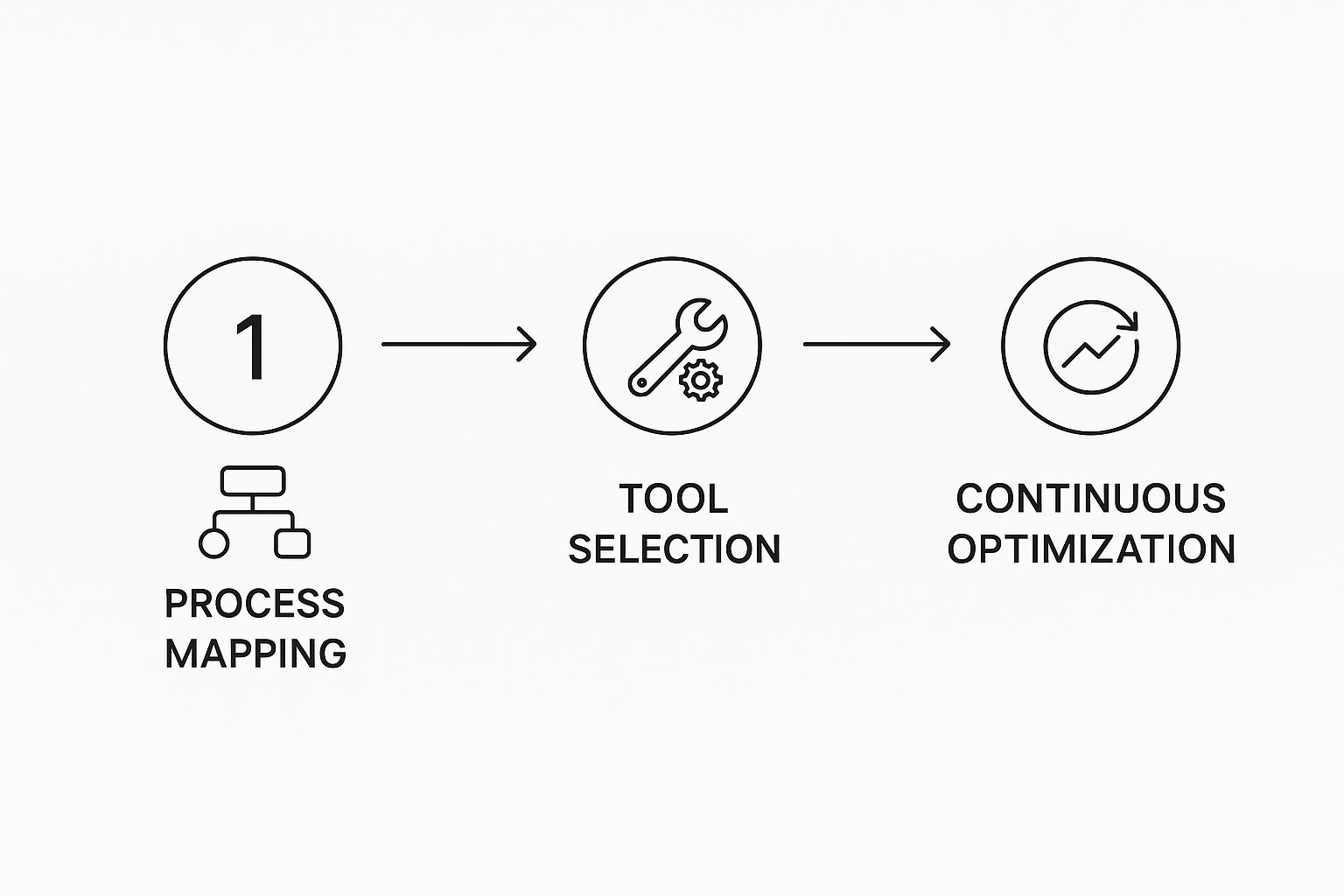
As the visualization shows, a successful BPA journey moves logically from understanding your process to selecting the right tech, and finally, to optimizing its performance over time.
Test, Launch, and Monitor Continuously
With your new process designed and the right tools selected, it’s time for the final, crucial stages. Before you go live across the entire company, run a pilot test with a small, controlled group. Think of it as a dress rehearsal. This is your chance to work out any kinks, get feedback from real users, and make sure the automation is performing as expected.
Based on what you learn from the pilot, make any necessary tweaks. This iterative approach helps ensure that when you do launch, the process is robust, user-friendly, and ready for the real world. But once you launch, the work isn't over.
Implementation isn't a "set it and forget it" project. Continuous monitoring is absolutely essential to ensure your automation delivers lasting value. You need to track key performance indicators (KPIs) to actually measure your success.
Key Metrics to Monitor:
- Process Cycle Time: How long does it take to complete the workflow from start to finish?
- Error Rate: How often do exceptions pop up that need a human to step in?
- Cost Per Transaction: What is the actual operational cost of running the automated process?
- Employee Satisfaction: Are team members finding the new system helpful and easy to use?
Watching these metrics lets you make data-driven decisions, fine-tune the workflow over time, and clearly demonstrate a return on investment to stakeholders. This commitment to ongoing improvement is what turns your initial automation project into a powerful, evolving asset for the business.
Choosing Your Automation Toolkit

When you decide to get serious about automation, you’ll quickly discover a whole world of different technologies. It can feel a bit overwhelming at first, but the secret isn't finding one magic tool that does everything. The real goal is to build a smart toolkit that matches what you’re trying to accomplish, your budget, and the kinds of problems you need to solve.
Think of it like building a house. You wouldn't try to do everything with just a hammer, right? You need saws for cutting, drills for fastening, and levels for precision. It’s the same with automation—different challenges call for different tools. Let's walk through the main options so you can see where each one shines.
The Digital Workforce: Robotic Process Automation (RPA)
Meet your new digital workforce: Robotic Process Automation, or RPA. These are essentially software "bots" programmed to perform the same repetitive, rules-based computer tasks that a person would. They’re fantastic at interacting with applications just like a human does—clicking buttons, logging into systems, copying and pasting information, and filling out forms.
RPA is your go-to for tackling high-volume, isolated tasks that bog down a specific department. Imagine a bot that logs into your company’s email, opens every new invoice attachment, pulls out the key data, and plugs it directly into your accounting software. That’s the kind of tactical, heads-down work where RPA excels.
The Strategic Orchestrator: Business Process Management (BPM)
While RPA is focused on individual tasks, Business Process Management (BPM) suites take a much bigger-picture view. Think of BPM as the strategic orchestrator for your entire operation. These platforms are built to design, manage, and optimize complex, end-to-end business processes that cut across multiple departments, systems, and people.
A BPM system doesn't just do one small part of the job; it manages the whole journey. It maps out the entire workflow, routes tasks to the right person (or bot), enforces business rules, and gives you a bird's-eye view of how everything is running. For example, a BPM platform could manage the entire client onboarding process—from the moment sales closes the deal to account setup, training sessions, and the final check-in—making sure every team is in sync.
It helps to think of it this way: RPA is about doing a specific task faster, while BPM is about making the entire process smarter. They often work hand-in-hand, with RPA bots handling the tedious steps inside a larger workflow managed by a BPM suite.
The Problem-Solvers: No-Code and Low-Code Platforms
One of the most exciting developments in automation is the rise of no-code and low-code platforms. These tools have completely changed the game by giving non-technical employees—the people who actually live and breathe these processes every day—the power to build their own simple automation solutions.
Using intuitive drag-and-drop interfaces, your team can create workflows without needing to write a single line of code. This puts innovation directly into the hands of those who know the problems best. A marketing manager could build a tool to automatically sort and assign new leads, or an HR specialist could create a simple app for handling time-off requests. To dig deeper into this trend, you can explore the uses and applications of low-code and no-code AI platforms and see how accessible they've become.
Comparing Automation Technologies
To help you find the right starting point, the table below breaks down the key differences between these technologies. Use it to understand where each tool fits best and select the right one for your business needs.
| Technology | Best For | Complexity | Key Feature |
|---|---|---|---|
| Robotic Process Automation (RPA) | Repetitive, high-volume tasks with structured data. | Low to Medium | Mimics human actions on a user interface. |
| Business Process Management (BPM) | Complex, end-to-end workflows across departments. | Medium to High | Orchestrates processes and human interaction. |
| No-Code/Low-Code Platforms | Simple, departmental automations built by business users. | Low | Visual, drag-and-drop workflow building. |
Ultimately, picking the right technology all comes down to having a crystal-clear understanding of the problem you're trying to solve. Once you know that, finding the right fit becomes much easier.
Answering Your Questions About Business Process Automation
https://www.youtube.com/embed/a_6-A8ATbvs
As you start looking into business process automation, it's completely normal to have practical questions and a few uncertainties. Let's be honest, shifting from comfortable manual methods to new automated workflows is a big step, and it's smart to think through the details.
Here, we'll tackle some of the most common questions we hear from business leaders just like you. The goal is to give you clear, straightforward answers so you can move forward with confidence.
How Do I Get My Team On Board With Automation?
Let's start with the elephant in the room. Often, the biggest hurdle isn't the technology—it's human nature. When employees hear the word "automation," their minds often jump straight to "job replacement."
The secret to getting your team genuinely excited is to reframe the conversation from day one. This isn't about replacing people; it's about upgrading their work.
Be transparent and proactive. Explain why you're exploring automation, focusing on how it will eliminate the soul-crushing, repetitive tasks that everyone hates. Show them how it will free them up to focus on the more creative, strategic, and engaging parts of their jobs—the very work they were hired to do in the first place.
The most powerful move you can make is to bring your team into the process. Ask them to point out the most tedious, mind-numbing tasks they face every day. When they see automation as a tool to solve their biggest headaches, they’ll quickly go from being resistant to becoming its biggest champions.
What’s The Real Difference Between BPA and RPA?
It’s easy to get these two terms mixed up because they are closely related, but they operate on completely different scales.
Think of it this way: if you're renovating a house, Business Process Automation (BPA) is the architect's complete blueprint for the entire project. Robotic Process Automation (RPA), on the other hand, is the powerful nail gun you use to frame the walls.
-
BPA is the grand strategy. It’s a holistic approach that involves rethinking and redesigning an entire workflow from start to finish. BPA looks at the big picture, connecting multiple steps, systems, and people to create a more efficient whole.
-
RPA is a specific technology used to carry out individual tasks within that larger strategy. RPA uses software "bots" that act like digital employees, mimicking human actions like logging into apps, copying and pasting data, or filling out forms.
So, in short, RPA is a fantastic tool in the BPA toolkit. You might use RPA to automate the tedious task of entering invoice data, but you use BPA to orchestrate the entire invoice approval workflow, from the moment it arrives to the final payment confirmation.
Is Automation Just For Giant Corporations?
This is one of the most persistent myths out there, but it's completely outdated. A decade ago, automation might have required massive IT budgets and specialized teams, but the game has totally changed.
The explosion of user-friendly, scalable tools has put powerful automation within reach for companies of all sizes.
Modern no-code and low-code platforms empower small businesses and startups to build sophisticated automations without having to write a single line of code. Many of these solutions are cloud-based and offer flexible, subscription-based pricing, so you only pay for what you use. This means a small e-commerce store can automate its order fulfillment just as effectively as a global retail giant.
For some smaller tech-focused companies, the data needed to fuel these automations must be perfectly prepared, which is why understanding that data annotation is critical for AI startups is such a key piece of the puzzle.
What Are The Common Pitfalls I Should Avoid?
While automation offers incredible potential, a few classic mistakes can trip up a project before it even gets going. Knowing what they are is the first step to sidestepping them entirely.
1. Automating a Broken Process
This is the number one error. Simply putting a turbo engine on a broken-down car won't fix it; you'll just crash faster. Before you automate anything, map out your current workflow. Find the bottlenecks, simplify the steps, and fix the process first.
2. Fuzzy Goals and No Metrics
If you don't know what success looks like, you'll never know if you've achieved it. Before you begin, define what you want to accomplish. Are you aiming to reduce costs, slash processing times, or eliminate errors? Set specific, measurable KPIs to track your progress.
3. Ignoring the Human Element
Never underestimate the people side of change. Failing to communicate clearly, address your team's concerns, and provide good training is a recipe for low adoption and even active resistance. A solid change management plan is non-negotiable.
4. Picking the Wrong Tool
It's easy to get distracted by flashy features. Instead, choose your technology based on the actual problem you're solving, your team's technical comfort level, and your budget. A simple tool that gets the job done and gets used is infinitely better than a complex, expensive system that gathers dust.
By steering clear of these common traps, you can ensure your automation projects deliver real, lasting value to your business.

