At its heart, transcribing an interview is the process of turning spoken words from an audio or video file into a written document. You can tackle this in two main ways: by hand, listening and typing everything out, or by using an AI-powered service to generate an initial draft, which you then clean up.
How To Transcribe an Interview: A Practical Blueprint
So, you've got an interview recording and need to turn it into clean, usable text. Whether you’re a journalist on a tight deadline, a researcher mining qualitative data, or a content marketer looking for gold, a good transcript is non-negotiable. But getting there is more than just hitting "play" and typing away; it’s a structured process designed to capture the conversation accurately.
This guide will walk you through the entire workflow, from start to finish. We'll explore the two primary paths you can take:
- The hands-on, manual transcription route, perfect for when you need to capture every nuance, pause, and inflection with absolute precision.
- The fast-track, AI-powered approach, which is a lifesaver when speed and efficiency are the name of the game.
By the end, you’ll have a clear picture of what each method entails, helping you pick the right one for your specific project, budget, and timeline.
The Core Transcription Workflow
No matter which path you choose, the fundamental process remains the same: record, transcribe, and review. Think of it as a simple, three-part journey that takes your raw audio and turns it into a polished final document.
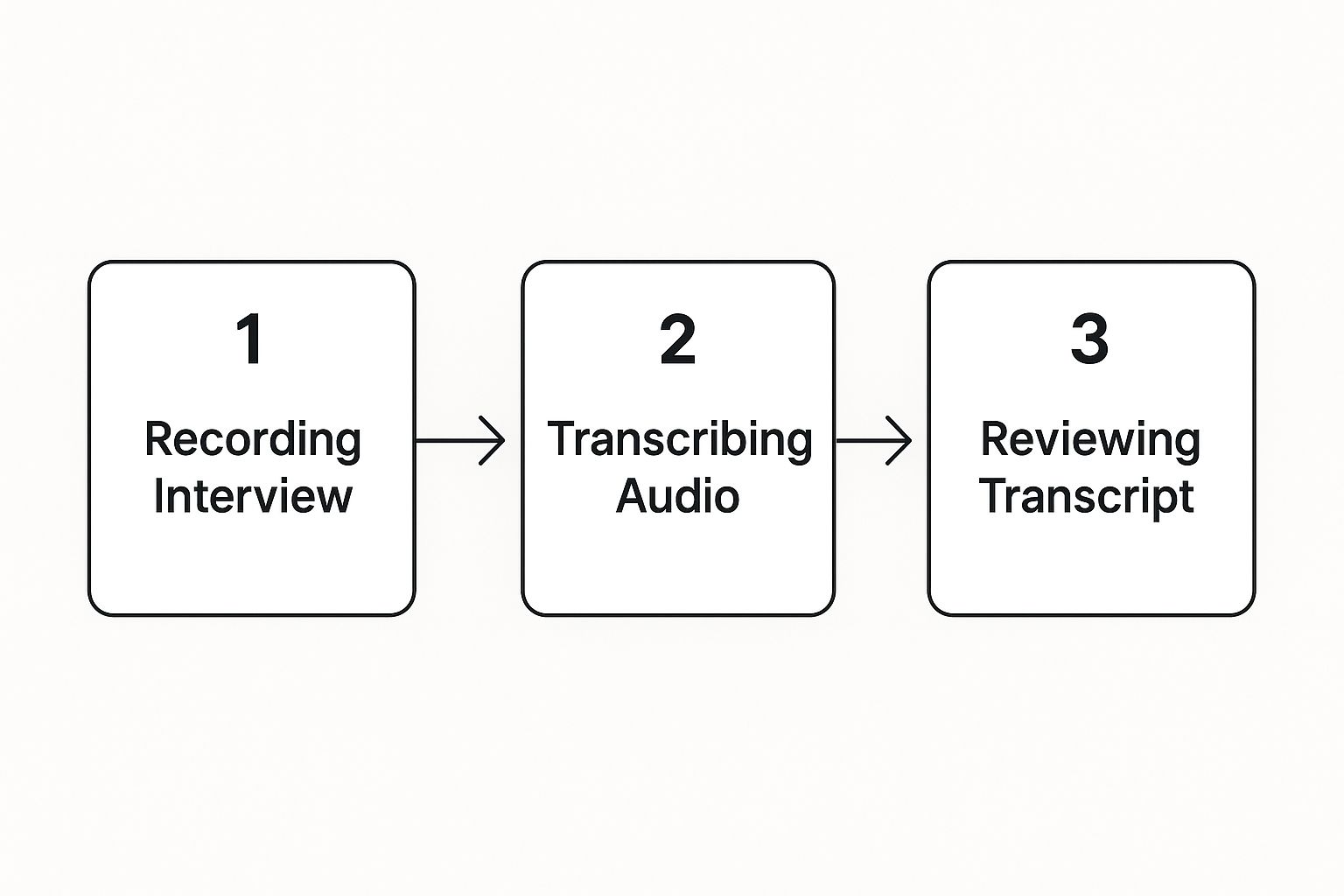
This workflow underscores a critical point: a high-quality transcript is born from a high-quality process. It all starts with the recording. The cleaner your audio, the smoother the entire transcription and review process will be.
The need for transcription is only growing. The general transcription market in the U.S. is expected to hit a staggering $32.6 billion by 2025, fueled by the explosion of digital audio and video content. Knowing the purpose of your interview—like gathering effective customer feedback strategies—can also give you crucial context that makes the transcription more focused and meaningful.
Manual Transcription vs AI Transcription at a Glance
Choosing between manual and AI transcription can feel like a big decision. This quick comparison breaks down the key differences to help you decide which method is the best fit for your needs.
| Factor | Manual Transcription | AI Transcription |
|---|---|---|
| Accuracy | Highest potential (99%+), especially with complex audio. Captures nuance, emotion, and context. | Varies (80-98%). Accuracy drops with background noise, accents, and multiple speakers. |
| Speed | Slow. A 1-hour recording can take 4-6 hours or more for an experienced transcriber. | Extremely fast. A 1-hour recording can be transcribed in 5-10 minutes. |
| Cost | More expensive. Human transcribers typically charge per audio minute or per hour. | Highly affordable or even free. Most services use a per-minute or subscription model. |
| Effort | Labor-intensive and requires deep focus and specialized skills. | Minimal initial effort. Requires a final proofreading and editing pass to fix errors. |
| Best For | Legal proceedings, academic research, medical records, and projects where nuance is critical. | Quick content creation, meeting notes, initial drafts, and high-volume projects on a budget. |
Ultimately, there's no single "best" method—it all comes down to what you're trying to achieve.
Key Takeaway: A great transcription project starts with a smart choice: manual for meticulous detail, AI for rapid turnaround. Always remember that the quality of your final transcript is directly tied to the quality of your initial recording.
Preparing Your Audio for Flawless Transcription

The secret to a great transcript has almost nothing to do with your typing speed or the software you choose. It all comes down to the quality of your audio. Before you even think about the transcription itself, getting a clean recording is the single best thing you can do to guarantee an accurate result.
Think of it this way: a clean audio file is your best defense against mistakes, confusion, and hours of frustrating rewinds. Both human ears and AI algorithms are trying to decipher sound waves. When background noise, echo, or quiet voices muddy the waters, words become nearly impossible to distinguish. This is exactly why an interview recorded in a bustling coffee shop will always be a nightmare to transcribe compared to one from a quiet office.
Optimizing Your Recording Environment
Your first and most important task is to control the environment. You don't need a professional studio, but a few simple tweaks can dramatically improve your audio clarity. The goal is to isolate the speakers' voices and eliminate everything else.
Before hitting record, just stop and listen. Do you hear an air conditioner humming? Traffic outside an open window? A computer fan whirring away? Every single one of those sounds adds a layer of interference that can make words unintelligible.
A few small adjustments make a world of difference:
- Find a small, quiet room. Rooms with soft furnishings—carpets, curtains, even a couch—are perfect because they absorb sound and kill that echo.
- Silence everything. A single phone buzz or email notification can completely obliterate a key phrase.
- Get the mic placement right. Make sure the microphone is close to each speaker, ideally 6-12 inches away. This ensures it captures their voice directly and pushes room noise into the background.
A poor-quality recording can tank an AI transcription’s accuracy by 20% or more. Seriously, spending five minutes preparing your space can easily save you an hour of tedious editing down the line.
The Right Tools for the Job
You don't need to spend a fortune to get great audio. While the built-in mic on your phone or laptop is convenient, it's also designed to pick up everything—including all that ambient noise you just tried to eliminate. Investing in a dedicated external microphone is an absolute game-changer.
Here are a few solid options that work well for interviews:
- USB Microphones: They’re easy, affordable, and plug right into your computer. The quality jump from a built-in mic is significant.
- Lavalier (Lapel) Mics: These little mics clip onto clothing, making them perfect for keeping volume levels consistent, even if the speaker moves around.
- Headsets with Mics: For remote interviews, a quality headset is a must. It ensures you and your guest hear each other clearly while capturing clean audio on both ends.
Once you have your recording, a quick final check can save you a lot of grief. You can use a free tool like Audacity to normalize the volume, so all speakers are at a consistent level. It’s also a good idea to trim any chit-chat from the beginning or end. These small upfront efforts make the actual transcription process smoother and far more accurate.
Getting Your Hands Dirty: The Manual Transcription Workflow
When you absolutely cannot afford a single mistake, nothing beats doing it yourself. Manual transcription is still the best way to capture the human element—the subtle pauses, the tone shifts, the half-finished thoughts—that AI often glosses over. But being effective isn't just about good listening skills; it's about having a smart setup.
The biggest mistake I see beginners make is constantly tabbing between an audio player and a Word document. That's a huge time-waster. The real key to an efficient workflow is using dedicated transcription software. Tools like Express Scribe or the free, web-based oTranscribe are built for this, combining your audio controls and text editor into one clean interface.
How to Set Up Your Workspace
Your main goal is to keep your fingers on the keyboard as much as possible. This is where specialized software really shines, offering a few features that are complete game-changers for your speed and sanity.
You'll want a tool that lets you:
- Control playback speed: Some people talk a mile a minute. The ability to slow them down without that chipmunk-voice distortion means you can type along in near real-time.
- Use keyboard shortcuts: Set up hotkeys to play, pause, rewind, and fast-forward. Never having to reach for the mouse is a massive efficiency boost.
- Drop in timestamps: Need to reference a specific moment later? A simple keystroke can insert a timestamp right into your text. This is a lifesaver for analysis.
If you're serious about transcription, a USB foot pedal is the single best investment you can make. It might sound a little extra, but it lets you control the audio with your feet, freeing up both hands to type continuously. It transforms the entire process from a clunky, start-and-stop affair into something much more fluid.
Create a Quick Style Guide
A little prep work goes a long way. Before you type a single word, jot down a few rules for how you'll handle the messy parts of human speech. This keeps your final transcript consistent, professional, and easy for anyone to read.
Just answer these basic questions for yourself:
- Filler Words: Are you keeping all the "ums," "ahs," and "you knows"? Or are you aiming for a cleaner, slightly edited version?
- False Starts: What's your plan for when someone starts a sentence, stops, and starts over? I personally like using an em dash (—) to show the interruption. For example: "I think we should—well, actually, my first thought was…"
- Speaker Labels: How will you identify who is speaking? Full names (Jane Smith:), initials (JS:), or just their role (Researcher:)? Pick one and stick with it.
My Advice: Don't overthink it. Your style guide can be three bullet points in a sticky note. The point isn't to create a complex manual, but to have a quick reference so you don't have to stop and make a decision mid-flow.
How to Tackle a Long Recording Without Burning Out
Looking at a two-hour audio file on your screen can feel overwhelming. Don't even think about trying to knock it out in one go—that’s a surefire way to make mistakes and hate the process. The secret is to break it into smaller, more manageable pieces.
I've always found that the 10-minute sprint method works wonders. You transcribe for 10 solid minutes, then take a quick two-minute break to stand up, stretch, and give your brain a rest. This approach keeps your concentration sharp and your accuracy high, especially over long sessions. It turns a marathon task into a series of achievable sprints, which makes all the difference.
Using AI to Transcribe Interviews at Lightning Speed
Let's be real: manual transcription gives you incredible accuracy, but sometimes, you just don't have the time. When a deadline is looming, staring at an hours-long audio file is daunting. This is exactly where AI transcription tools come in to save the day. They can churn through hours of audio and spit out a text file in minutes, which is a massive time-saver.
This technology is moving fast, especially with real-time transcription becoming more common. The whole transcription industry, worth around $21 billion in 2022, is expected to blow past $35 billion by 2032, and AI is the engine driving that growth. You can dig deeper into these trends to see how they're shaping the future of content creation: https://ziloservices.com/blogs/top-10-best-companies-in-india-offering-staffing-and-recruiting-for-automated-speech-recognition-asr-services-2025/
Finding the Right AI Tool for the Job
Not all AI services are built the same. When you’re trying to find the best tool to transcribe your interviews, a few features really make a difference. The absolute top priority is accuracy. You want to see services claiming 90% accuracy or higher, at least for clear audio with one main speaker.
Beyond that, here are a few things I always look for:
- Speaker Identification: Does the tool automatically figure out who is talking and label it? This feature, sometimes called "diarization," saves a ton of headaches during cleanup.
- Custom Vocabulary: If your interview is packed with niche jargon, acronyms, or funky names, you need a tool that lets you build a custom dictionary. It makes the first draft so much cleaner.
- Clickable Timestamps: This is non-negotiable for me. The ability to click a word in the text and have the audio jump right to that spot makes proofreading incredibly efficient.
Keep in mind that many automated speech recognition (ASR) services are designed for specific fields, so it pays to find one that understands your industry's language. And while we're focused on interviews here, these principles apply to a lot of different audio and video content. For a great deep dive on video specifically, check out this guide on how to transcribe a YouTube video.
The Human Touch Is Still Your Secret Weapon
AI transcription is an amazing first step, but it's rarely the final one. The best way to think about it is that the AI gives you a solid rough draft. It’s your job to take that draft and polish it into something perfect, catching the nuance that machines just don't get.
Here’s what a typical AI transcription editor looks like, with the text and audio player side-by-side.

This setup is key. It lets you quickly listen and read at the same time, making the editing process way less painful.
Your proofreading pass is where the transcript truly comes to life. You need to listen to the audio while you read along to spot the kinds of mistakes AI consistently makes.
Pro Tip: Don't just scan the text by itself. Your brain is wired to fill in the blanks and will automatically correct small errors as you read. Playing the audio at the same time forces you to hear the difference between what was said and what the AI thought was said.
Pay close attention to these common problem areas during your review:
- Homophones: AI gets tripped up by words that sound the same, like "their," "there," and "they're."
- Punctuation: Automated tools are not great at interpreting the natural pauses and intonations of speech, so they often botch commas and periods.
- Proper Nouns: Always double-check the spelling of names, companies, and any specific terminology.
This hybrid approach—letting the AI do the heavy lifting and then coming in for the final polish—is the most effective method I've found. You get the speed of a machine with the precision of a human. It's the best of both worlds.
Polishing Your Transcript for Real-World Use
https://www.youtube.com/embed/h2E3O55eSfc
Getting the words down is just the start. A raw transcript, whether you typed it out yourself or used an AI, is still just a block of text. The real magic happens when you edit and format that text into something clean, searchable, and actually useful. This is where you turn raw material into a valuable asset.
Your first pass should be all about accuracy. The goal is simple: make the text a perfect mirror of the audio. This means hunting down those common errors that always seem to sneak in, especially with automated services.
Keep an eye out for homophones—those tricky words that sound the same but mean different things. An AI will frequently mix up "their," "there," and "they're," or confuse "to," "too," and "two." You also need to double-check the spelling of every name, brand, and piece of jargon.
What Style of Transcript Do You Need?
Before you get too deep into editing, you have to decide on the type of transcript you're creating. There’s no one-size-fits-all answer here; the right format really depends on what you plan to do with it.
You generally have two main options:
- Verbatim: This is the "warts and all" approach. You capture everything—every single "um," "ah," stutter, and false start. You even note non-verbal sounds like laughter or a cough. This literal style is crucial for legal depositions or psychological research, where analyzing how something was said is just as important as what was said.
- Clean Read (or Intelligent Verbatim): This is what most people need for things like content creation, journalism, or meeting summaries. With a clean read, you intentionally edit out the filler words, stutters, and repeated phrases. The result is a smooth, readable text that gets the speaker's message across without the natural clutter of spoken language.
Pro Tip: If you're transcribing an interview to pull quotes for an article or create a summary, the clean read is almost always the way to go. It delivers the essential information without any of the distractions.
Formatting That Makes a Difference
With the text cleaned up and accurate, the final piece of the puzzle is formatting. Good formatting makes a transcript easy to scan and navigate, which is a lifesaver for anyone trying to pull specific information later on.
Start by clearly labeling who is speaking. A common and effective convention is to use bolded initials, like JS: for Jane Smith. This simple step makes it instantly clear who's talking and helps the reader follow the flow of the conversation.
Next, sprinkle in some timestamps. These little markers (e.g., [00:15:32]) are incredibly powerful. They let you or anyone else jump right to a specific moment in the audio or video file. You don’t need one for every sentence—placing them at the beginning of new paragraphs or every 30-60 seconds is usually perfect. This makes finding that one killer quote for your article a breeze.
This is also where today’s AI tools really flex their muscles. While no service is perfect, modern transcription software can hit up to 99% accuracy. Many can even generate summaries or action items almost instantly. You can discover more about the power of natural language processing to see how this text can be analyzed for sentiment and key themes.
Ultimately, a well-edited transcript is more than just a record; it's a powerful piece of source material. Once your interview is in this format, it's ready to be plugged into AI-powered research data analysis tools that can help you uncover even deeper insights.
Burning Questions About Transcribing Interviews Answered
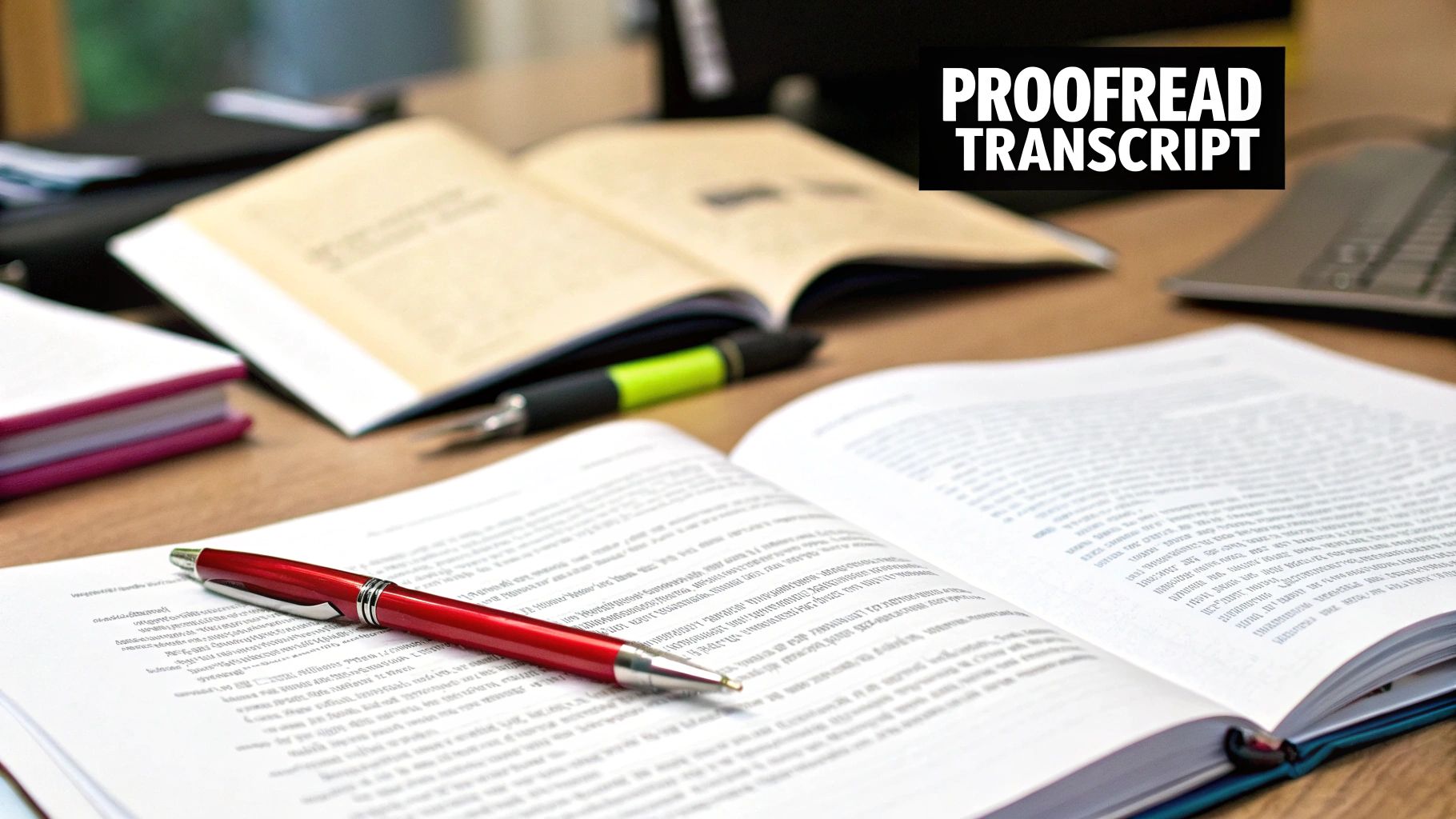
Even after you've got your process down, a few questions always seem to surface when you get into the nitty-gritty of transcription. Let’s tackle some of the most common ones I hear so you can keep your project moving smoothly.
How Long Does It Really Take to Transcribe One Hour of Audio?
Ah, the classic "how long will this take?" question. The honest answer is: it depends. But I can give you some solid benchmarks from my own experience.
For a professional, experienced transcriber working with clear audio, the industry standard is about a 4:1 ratio. That means one hour of audio takes roughly four hours of focused work.
If you're just starting out, be prepared for that to look more like a 6:1 or even 8:1 ratio. Things like muffled audio, thick accents, complex technical terms, or a fast-talking group of people can easily double your time.
AI tools, on the other hand, can spit out a first draft in just a few minutes. Don't be fooled by the speed, though. You'll still need to budget at least an hour, maybe two, to go through that same hour of audio and clean up the AI's mistakes.
What’s the Deal with Verbatim vs. Clean Read?
Getting this right from the start is a game-changer. These two styles serve completely different purposes, and picking the wrong one means a ton of extra work later.
- Verbatim: Think of this as capturing everything. We're talking every "um," "uh," stutter, false start, cough, and nervous laugh. This is non-negotiable for legal proceedings or deep qualitative research where the way something is said matters as much as the words themselves.
- Clean Read (or Intelligent Verbatim): This is all about clarity and readability. It thoughtfully edits out all the filler words, corrects grammatical flubs, and tidies up run-on sentences. It’s perfect if you're turning an interview into a blog post, case study, or other polished content.
My Two Cents: If your goal is to pull quotes for an article, always go with a clean read. It saves you the headache of cleaning up every single quote and makes the speaker sound much more articulate and clear.
Should I Bother Adding Timestamps to My Transcript?
Yes. A thousand times, yes. Timestamps are your best friend.
These little markers (like [00:15:32]) link a specific point in your text directly back to the audio file, making your transcript incredibly useful.
I find them indispensable for jumping straight to a key quote, double-checking a confusing section, or syncing up subtitles for a video. You can drop them in at set intervals—every minute is common—or just when the speaker changes or says something important. Most transcription software has a keyboard shortcut for this, so it barely slows you down.
Plus, a timestamped transcript is far more valuable for data-driven decision making, as it lets anyone on your team instantly verify a piece of data against the original source recording.
Ready to transform your interviews into actionable data with speed and precision? Zilo AI offers expert transcription and data annotation services to power your projects. https://ziloservices.com

