HR automation isn't just about plugging in new software. It's a strategic shift, moving your team from handling tedious, rule-based tasks to focusing on what truly matters: your people. Think of it as a way to clear the administrative fog—things like payroll, onboarding paperwork, and leave requests—so your team can concentrate on high-impact work like talent development and employee engagement.
Building Your Foundation for HR Automation
Before you even start window-shopping for software, a successful automation journey begins with a hard look at your current processes. This practical self-audit is the bedrock of your entire strategy. Without it, you risk buying flashy tech that doesn't solve any real problems. The goal is to get specific, moving from a vague "we need to automate" to a clear "we need to automate these specific tasks to achieve this specific outcome."
Start by identifying the most time-consuming, repetitive tasks that bog down your team. Where are the administrative quicksands? Are you constantly chasing down timesheet approvals, manually entering new hire data into three different systems, or managing leave requests through a chaotic mess of emails? These are your low-hanging fruit, the perfect starting points for automation.
Pinpointing Your Automation Priorities
Mapping your existing HR workflows is an eye-opening exercise. I always recommend literally drawing it out on a whiteboard. Chart the entire employee onboarding process, from the moment a candidate accepts an offer to their 90-day review. This visual map almost always reveals surprising bottlenecks and inefficiencies you never knew existed.
You might find the biggest delays aren't in one major step but in the small, manual hand-offs between your team, IT, and finance. These are the exact gaps that a well-integrated automation platform is designed to close.
The reality for most HR departments is that this push is driven by necessity. Many teams are stretched thin. In fact, research shows 57% of HR professionals work beyond their normal capacity, often spending nearly half their time on administrative duties. With hiring freezes common, automation is no longer a luxury—it’s the only way to bridge the gap.
The image below breaks down the logic of a well-planned HR automation process.
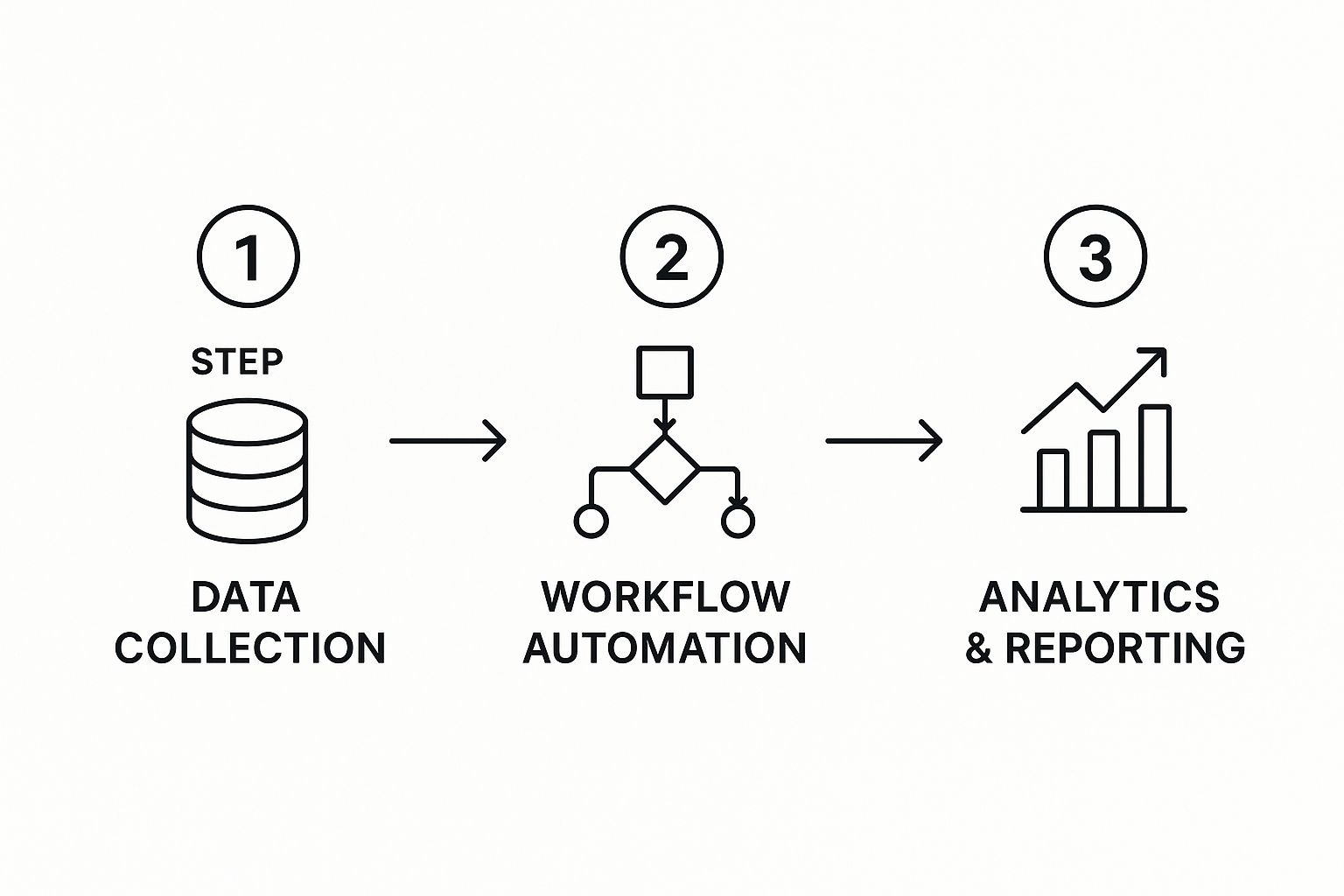
As you can see, it’s a systematic flow that turns raw data into real business intelligence. That’s the ultimate goal. For a wider view, looking at business process automation examples, including HR, can provide some great ideas on how these principles apply in different business areas.
To help you get started, I've put together a table that breaks down common HR functions and the specific tasks within them that are prime candidates for automation.
Identifying Key Areas for HR Automation
| HR Function | Manual Tasks to Automate | Potential Impact |
|---|---|---|
| Recruiting & Onboarding | Posting jobs to multiple boards, scheduling interviews, sending offer letters, collecting new hire paperwork. | Faster hiring cycles, reduced administrative burden, improved candidate experience. |
| Payroll & Compensation | Calculating hours worked, processing overtime, managing deductions, generating pay stubs. | Fewer errors, improved compliance, significant time savings for HR and finance. |
| Benefits Administration | Managing open enrollment, processing life event changes, answering repetitive employee questions. | Higher data accuracy, reduced manual entry, empowered employees with self-service. |
| Time & Attendance | Tracking hours, managing leave requests, enforcing attendance policies, reconciling timesheets. | Accurate time tracking, streamlined approvals, clearer visibility into labor costs. |
This table should give you a solid framework for identifying your own high-priority areas. It's about finding where a little bit of automation can deliver the biggest return.
Setting Meaningful Goals
Finally, you have to define what success will actually look like for your team. A vague goal like "improve efficiency" is useless because you can't measure it. You need specific, quantifiable objectives.
Your automation goals must be tied directly to business outcomes. This changes the conversation from a departmental expense to a strategic investment in productivity and your company's culture.
Here are a few examples of strong, measurable goals:
- Reduce time spent on payroll processing by 15 hours per month.
- Decrease administrative onboarding time for new hires from 5 days to just 1 day.
- Achieve a 95% accuracy rate for benefits enrollment data, eliminating costly rework.
These kinds of concrete targets will not only guide your search for the right tools but also give you the hard data you'll need to prove the ROI of your automation project down the line. If you want to explore the broader concepts, you can learn more about general business process automation in our detailed guide.
Choosing the Right Tools for Your HR Ecosystem

Alright, so you’ve done the hard work of mapping out your current processes and pinpointing exactly where the friction is. That groundwork is invaluable because now you can step into the HR tech marketplace with a clear mission, not just a vague hope. It's a crowded space, for sure, but your analysis will help you cut through the noise and focus on what’s actually going to help your hr automation process.
The first big question you'll face is whether to go with an all-in-one Human Resource Information System (HRIS) or pick and choose specialized, "best-of-breed" tools. There's no single correct answer here. The right path really depends on your company’s unique needs and the technology you already have in place.
All-In-One HRIS vs. Best-of-Breed Tools
Going with an all-in-one platform gives you a single, unified system for all your employee data, which can make life a lot simpler. Everything is in one place. On the other hand, a specialized tool built for one specific job—like recruiting or performance management—will almost always have more powerful, in-depth features than a generalist platform.
Let's say your biggest headache is dealing with a high volume of job applicants. A dedicated Applicant Tracking System (ATS) will likely serve you far better than the basic recruiting module tacked onto a general HRIS. You can see how top firms gain a competitive advantage with specialized tech by checking out these https://ziloservices.com/blogs/top-10-best-companies-in-india-offering-staffing-and-recruiting-for-automated-speech-recognition-asr-services-2025/. It’s a great example of how specialized tools can make a huge difference in a competitive area.
The best tool isn't the one with the longest feature list. It's the one that elegantly solves your biggest problems and actually fits how your team works every day.
This market is exploding for a reason. Valued at $23.98 billion in 2022, the global HR tech space is expected to climb to nearly $39.90 billion by 2029. Companies are clearly hungry for automation, and the technology is evolving to meet that demand.
Your Vendor Vetting Checklist
When you start talking to vendors, you need to look past the slick sales pitch and get into the nitty-gritty. I always use a mental checklist during demos to keep the conversation grounded in reality.
- Integration Capabilities: How well does this play with others? Ask directly if it connects to your payroll, accounting, or other essential software. If it doesn't, you're just trading one manual task for another.
- Scalability for Growth: Can this tool grow with your company? You need to understand their pricing tiers, user limits, and what's on their product roadmap. The last thing you want is to outgrow your new system in a year.
- User Experience (UX): Is it actually easy to use? And not just for you, but for your employees. If the interface for self-service tasks is clunky, nobody will use it, and your adoption will plummet.
- Customer Support: What happens when things go wrong? Find out their support response times, what training they provide, and if you'll have a dedicated person to call. Good support is non-negotiable.
For a closer look at how specific tech can reinvent HR workflows, this piece on HR Automation with Robotic Process Automation is a fantastic resource. It really breaks down how you can apply technology to solve some of those deep-rooted process challenges. Picking the right tools is the foundation for everything that comes next. Get this part right, and you're well on your way to a successful hr automation process.
Getting Your New HR System Up and Running
So, you've picked your new HR software. It’s easy to feel like you've crossed the finish line, but really, the race has just begun. The success of your HR automation process isn't just about the software you chose; it's all about how you bring it to life in your organization. This is where your careful planning really starts to pay off.
One of the first, and biggest, hurdles you'll face is data migration. We're talking about moving every bit of your employee data—personal info, salary history, performance reviews, you name it—from the old setup to the new one. It sounds straightforward, but it’s a minefield. If you dump "dirty" or inaccurate data into a shiny new system, you’re just creating bigger problems down the road.
Before you move a single byte, you need a solid data migration plan. This means cleaning up your existing data first, meticulously mapping where old information goes in the new system, and then running several small test migrations. You’re aiming for a perfect transfer with zero errors or lost data. A clean start is non-negotiable.
Phased Rollout or a Big Bang Launch?
You've got a big decision to make on how to launch. The "big bang" approach—switching everyone to the new system all at once—is fast and decisive. It's also incredibly risky. If a critical bug appears, it disrupts the entire company instantly.
I’ve been through this many times, and I almost always advocate for a phased implementation. It’s a much safer, more manageable way to go.
- Go module by module: You could start by rolling out just one feature, like time and attendance tracking, to a small pilot group.
- Focus on one department: Another popular strategy is to implement the full system but only for a single department, like your sales or marketing team.
- Listen and learn: This limited rollout gives you a priceless opportunity to find bugs, improve your training, and get honest feedback from real users before the stakes get too high.
This methodical approach builds positive momentum. It lets your team get comfortable with the new tools at a reasonable pace and turns those first users into enthusiastic advocates who can help others during the full rollout. Remember, this is a marathon, not a sprint.
The real goal here isn't just to install a piece of software. It's to create a fully connected digital ecosystem for your people operations. Automation truly shines when your HR platform talks effortlessly with your other business tools.
This image from Oracle perfectly illustrates how a central HR system should be the hub connecting various business functions.

As you can see, a modern HR platform needs to integrate seamlessly with finance, supply chain management, and even customer experience tools. Your HR automation process is only as strong as these connections.
Think about it: when you onboard a new employee in your HR system, that single action should trigger their setup in payroll, create their user account for project management software, and add them to the right communication channels. That’s what real automation looks like—eliminating duplicate work and keeping data consistent everywhere.
Guiding Your Team Through the Change
Let's be honest: even the most impressive new technology will collect digital dust if your team refuses to use it. The success of any HR automation process ultimately comes down to the people. From my experience, the single biggest mistake companies make is treating this like a simple IT project. They forget that real people, with ingrained habits and routines, are the ones who have to adapt.
This is where your role shifts to that of a change leader. To get this right, you first need to understand what change management entails. It’s about creating genuine buy-in, not just sending a memo and hoping for the best.
It All Starts With "Why"
Your first job is to build a story that resonates with your team. Don't start the conversation with system features or technical jargon—that’s a surefire way to make their eyes glaze over. Instead, focus entirely on what’s in it for them. How, specifically, will this make their day-to-day work less frustrating?
Frame the automation as a tool that gives them back their most valuable resource: time. For your HR team, that means ditching mind-numbing data entry to focus on high-impact work like coaching managers or improving company culture. For everyone else, it’s about getting quick answers and self-service options that put them in the driver's seat.
The message isn't, "You must use this new software." It's, "We're giving you a tool to eliminate the most annoying parts of your job." This shift in perspective is everything when it comes to adoption.
Training That Actually Works
Forget about herding everyone into a single, generic training session. That one-size-fits-all approach is a classic recipe for disengagement. Different people will use the system in vastly different ways, so your training needs to reflect that reality.
Tailor your approach to the audience:
- HR Power Users: These folks need the full tour. Schedule deep-dive workshops covering backend configuration, custom reporting, and security protocols.
- Managers: They don't need to know everything, just what's relevant to them. Create role-specific training focused on their most common tasks, like approving leave requests or viewing team dashboards.
- All Employees: Keep it short and sweet. Think quick-start guides and brief video tutorials on self-service essentials, like updating their contact info or submitting an expense claim.
When you tailor the training, you're not just being efficient; you're showing that you respect everyone's time. This turns a mandatory chore into a genuinely helpful resource, setting everyone up to confidently navigate the new HR automation process.
Measuring the Real Impact of Your Automation

The new system is live, your team is trained, and the initial chaos has settled. So, how do you actually know if all that effort is paying off? Saying "things feel more efficient" won't cut it when leadership asks for results. You need solid proof.
This is the point where you pivot from project manager to performance analyst. To show the real value of your investment, you have to track the right metrics. Without clear data, you’re just guessing.
Defining Your Key Metrics
The best key performance indicators (KPIs) tie directly back to the problems you set out to solve in the first place. Get specific. You need to establish a baseline—a clear "before" picture—to compare against your "after." This is what builds a convincing case for the C-suite and secures backing for future projects.
Instead of vague goals, focus on tracking tangible improvements in these core areas:
- Recruitment Efficiency: How has your time-to-hire changed? A noticeable drop from the initial job post to a signed offer letter is a clear win for automated screening and interview scheduling.
- Administrative Lift: Calculate the hours your HR team spends on repetitive tasks like manual data entry, benefits paperwork, or payroll checks. This number is your most direct measure of reclaimed time.
- Employee Self-Service: What percentage of your workforce is actually using the new self-service portals to request time off or update their own details? High adoption rates are proof that your change management and training worked.
- Data Accuracy: Pull the numbers on error rates in payroll or benefits enrollment pre- and post-automation. Fewer mistakes mean better data integrity and fewer costly fixes down the road.
Collecting this information is just the first step. The real magic happens when you use it. Strong analytics are the cornerstone of true data-driven decision-making, showing you precisely where the system is excelling and where it might need a tune-up.
The ultimate goal is to move HR from a cost center to a strategic, data-driven partner. Your metrics are the proof points that demonstrate this transformation to the rest of the business.
To make your case effectively, you need to clearly show the ROI. A simple table comparing your baseline metrics to your post-automation results can be incredibly powerful.
KPIs for Measuring HR Automation Success
| Metric Category | Key Performance Indicator (KPI) | How to Measure |
|---|---|---|
| Efficiency & Productivity | Time-to-Hire | Average number of days from job posting to offer acceptance. |
| Cost Savings | Cost-per-Hire | Total recruitment costs (ads, fees, salaries) divided by the number of new hires. |
| Employee Experience | Employee Self-Service Adoption Rate | Percentage of employees using self-service features for standard requests. |
| Operational Accuracy | Payroll Error Rate | Number of payroll errors per pay cycle. |
| HR Team Capacity | Time Spent on Administrative Tasks | Hours per week the HR team spends on manual, repetitive work. |
This kind of direct comparison turns abstract benefits into concrete business value that anyone can understand.
Visualizing Success and Proving ROI
Let’s be honest, no one gets excited about a spreadsheet. To really land your message, turn those numbers into simple, visual dashboards. Use charts and graphs to show trends over time. A line graph showing a steep decline in administrative hours is far more impactful than a raw number.
The return on your investment isn't just about saving time; it's about hard financial and operational gains. And the data backs this up. For instance, over 90% of workers report a productivity boost thanks to automation. Companies routinely see operating costs drop by an average of 22%. Some automation tools can even deliver an ROI between 30% and 200% within the first year alone.
Use these insights to do more than just take a victory lap. Use them to fine-tune your HR automation process. If self-service adoption is lagging, maybe you need a quick-tip email campaign. If time-to-hire is still sluggish, perhaps the interview stage itself is the real bottleneck.
This cycle—measure, analyze, refine—is what turns a one-time project into a long-term strategic advantage.
Got Questions About Automating HR? We've Got Answers.
When you start talking about bringing automation into HR, a lot of questions—and a few legitimate concerns—are bound to come up. It’s completely normal. Let's walk through some of the most common ones I hear from leaders and HR teams so you can head into this process with clarity and confidence.
Where On Earth Do We Start? Which HR Tasks Should We Automate First?
This is the big one, and the answer is simpler than you might think: go for the quick wins. Look for the tasks that are high-volume, repetitive, and suck up the most time.
Think about the daily grind. We're talking about things like manually entering payroll data, tracking leave requests in a spreadsheet, or managing the mountain of paperwork that comes with onboarding a new hire. These are perfect starting points. Why? Because automating them shows an immediate, tangible benefit.
Your HR team will feel the relief instantly, and employees will notice a smoother experience. This builds momentum and gets everyone on board for the bigger changes to come. The best first step is to sit down with your HR team and ask, "What are the biggest headaches and bottlenecks in your day-to-day work?" Start there.
The initial goal isn't a massive, department-wide overhaul. It's about strategically chipping away at the most tedious work first. This frees your people up for the strategic, human-focused work that truly matters.
Will Automation Take Away HR Jobs?
Let's tackle the elephant in the room. This is the number one fear, and it’s critical to address it with honesty and transparency. The goal of HR automation is not to replace people; it’s to empower them.
Think of it this way: automation takes over the robotic, administrative tasks so your talented HR professionals can focus on what they do best—the human side of human resources. Instead of chasing down timesheets, they can spend their time on employee relations, developing talent, planning for the future, and building a stronger company culture.
It's about evolving the HR role from transactional to transformational. You're not eliminating jobs; you're making them more strategic and valuable.
How Can We Be Sure Our Employee Data Stays Secure?
Data security isn't just a feature; it has to be a non-negotiable foundation of your entire strategy. When you're looking at different HR software, you need to put their security credentials under a microscope.
Make sure any potential vendor complies with crucial data protection laws that apply to you, like GDPR or CCPA. Don't be afraid to ask for proof.
Here’s a checklist of what to look for:
- End-to-end data encryption: This protects information whether it's sitting on a server or being sent across the network.
- Role-based access controls: You need the ability to strictly define who can see or change sensitive employee information. Not everyone needs access to everything.
- Regular security audits: The vendor should be able to show you that they have independent, third-party experts testing their systems for vulnerabilities.
Just as important is creating your own clear internal policies. Be completely transparent with your employees about what data is being collected and why. Trust is everything.
What’s the Toughest Part of Automating HR?
You might think the biggest hurdle is technical—like getting the new system to talk to your old payroll software. While those things can be tricky, the single biggest challenge I've seen, time and time again, is change management.
People are creatures of habit. Resistance from employees who are used to the old way of doing things can bring a technically perfect project to a grinding halt.
Success comes down to communication. You have to consistently and clearly explain why you're making these changes and what the benefits are for everyone, not just for the company's bottom line. Involve people in the process, provide great training tailored to their roles, and find a few "champions" on your team who can help their colleagues get comfortable with the new tools. Overcoming this human hurdle is the real key to a smooth transition.
Ready to build a more strategic and efficient HR function? Zilo AI offers end-to-end manpower and data solutions that help you scale your team and streamline operations. From strategic staffing to preparing your data for the next wave of AI, we provide the expertise you need to succeed. Learn how Zilo AI can support your business growth.

